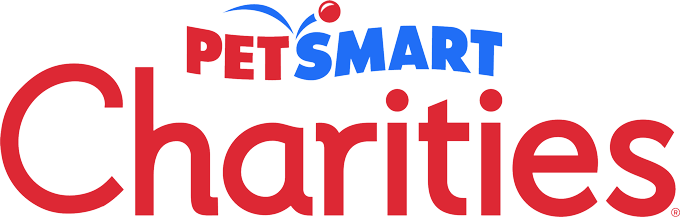AME will work best on devices with cellularly-enabled location capabilities. These are most commonly smartphones and tablets connected to a cellular network. These are the most preferred devices for AME.
cellularly-enabled devices:
Your location must be shared when performing an adoption. If you’re accessing AME from a cellularly-enabled device, please ensure the following:
- “Allow” location to be shared if prompted.
- Enable location services on your device and the browser that you are using at the time of adoption.
We cannot provide support for individual devices; however, we have provided general support links for commonly utilized devices and platforms below.
Instructions for turning on location services:
Please note: VPN services often mask location and may interfere with AME
wi-fi only devices:
Your location must be shared when performing an adoption. Because device and network configurations vary widely, we cannot guarantee that this option will always work.
If you’re accessing AME from a Wi-Fi only device, please ensure the following:
We cannot provide support for individual devices; however, we have provided general support links for commonly utilized devices and platforms below.
Instructions for turning on location services:
Please note: If using a hotspot to connection to the internet on Wi-Fi only device, the location services must be on for both the Wi-Fi only device and the hotspot. Additionally, VPN services often mask location and may interfere with AME.